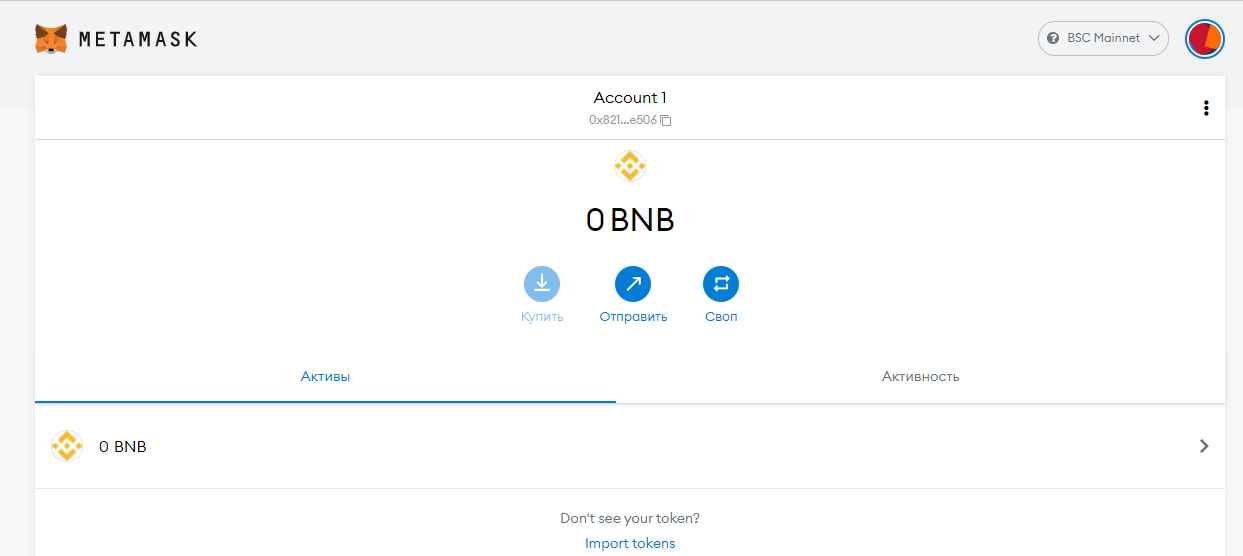How to remove the Public Sale page connection with MetaMask?
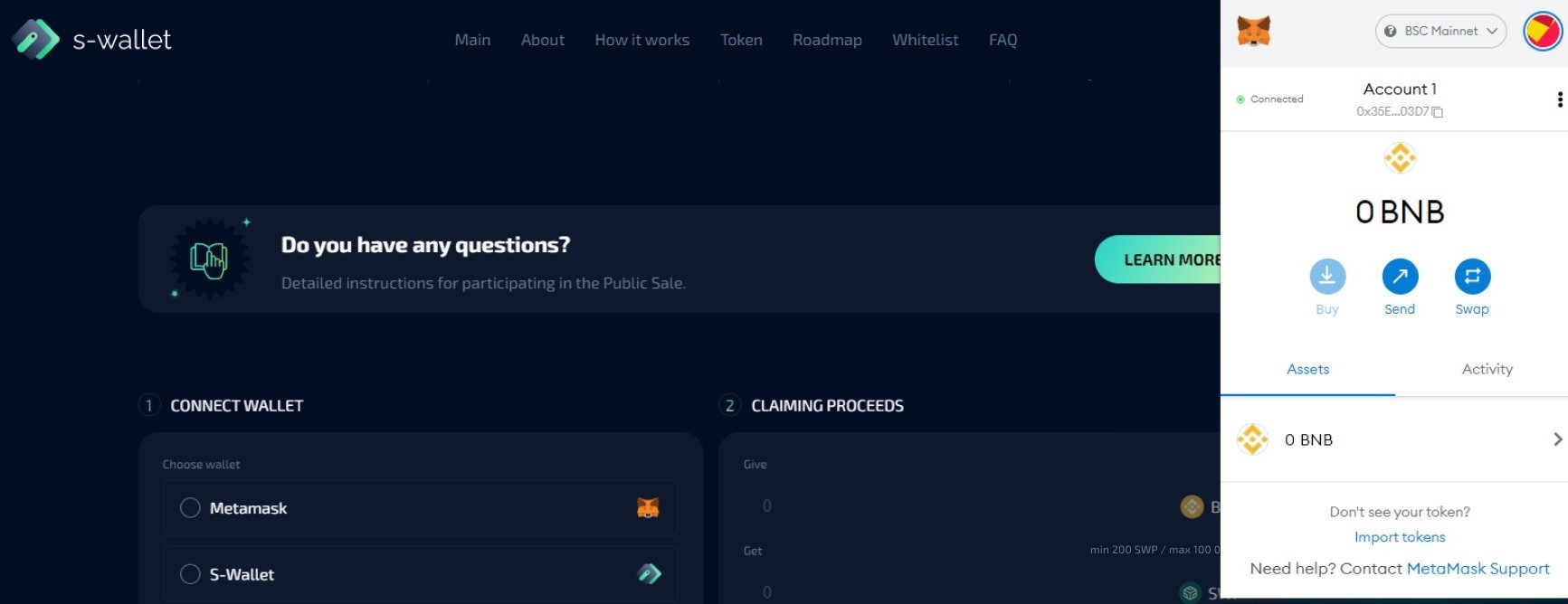
Step 1. Open the MetaMask extension on the Public Sale page.
0
123
How do I remove the Public Sale page connection from the Trust Wallet?
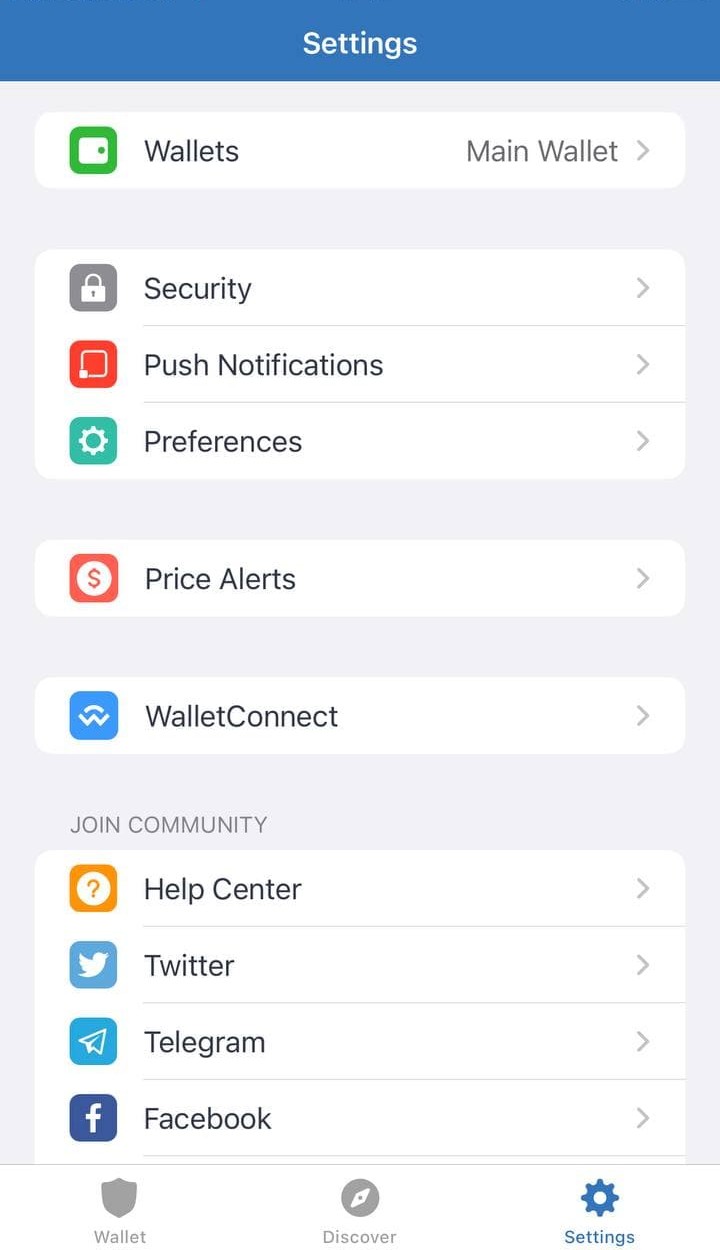
Step 1: Open the Trust Wallet app, go to "Settings" and select "Wallet Connect".
0
87
How do I buy a SWP token by direct shipping to a contract address?
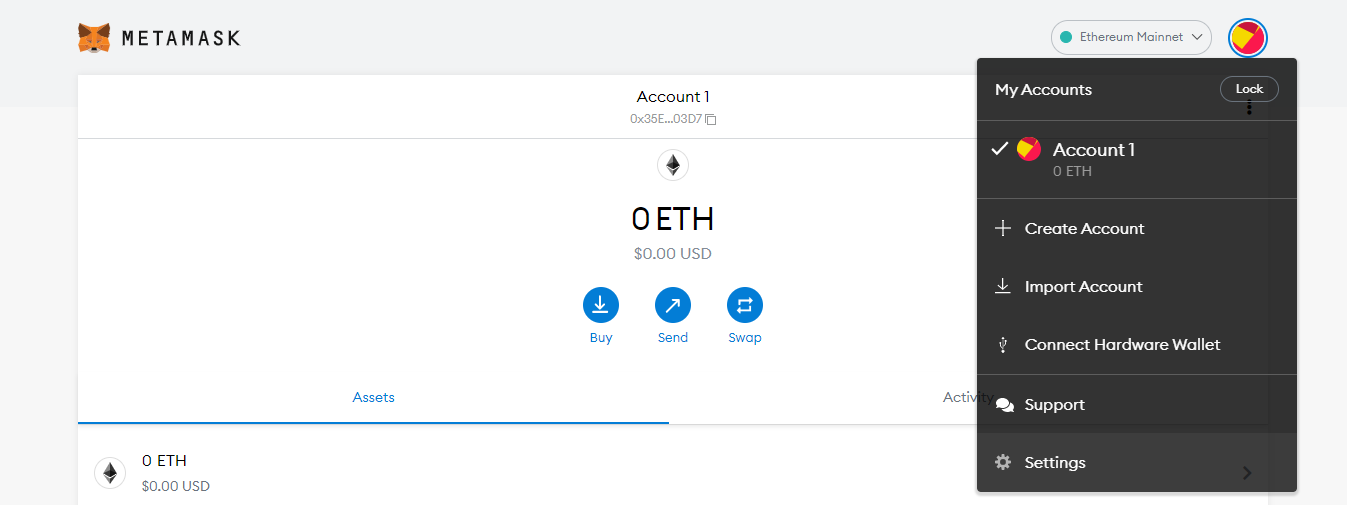
Step 1: Login to your Crypto Wallet
0
165
Installing and connecting MetaMask in the mobile app. Buying SWP tokens at Public Sale.
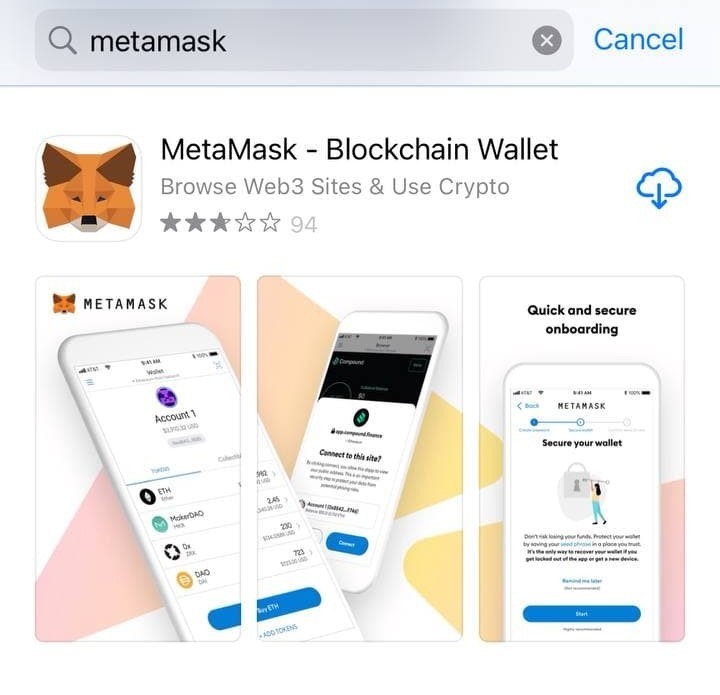
Step 1. Installing the MetaMask application
2
103
Instructions for Public Sale Participants
Dear community, in the period from December 12, 9:00 UTC to December 13, 9:00 UTC, a Public Sale SWI will be held. We have prepared detailed instructions for you to participate by all available methods in order to avoid difficulties and obstacles at each stage of the purchase of SWP tokens.
3
2.4K
How do I add SWP token to Trust Wallet?
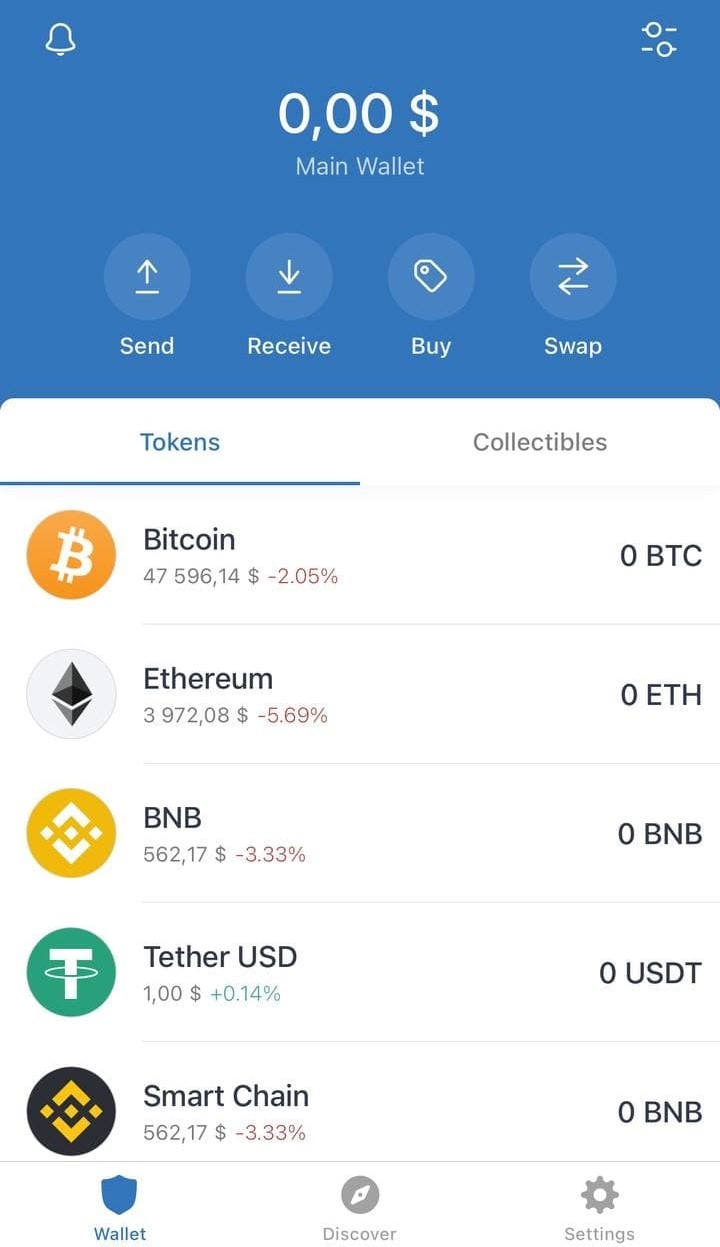
Step 1: Open the Trust Wallet app on your smartphone and click the add token button in the up.
1
628
Installing and connecting MetaMask from a PC. Buying SWP tokens at Public Sale.
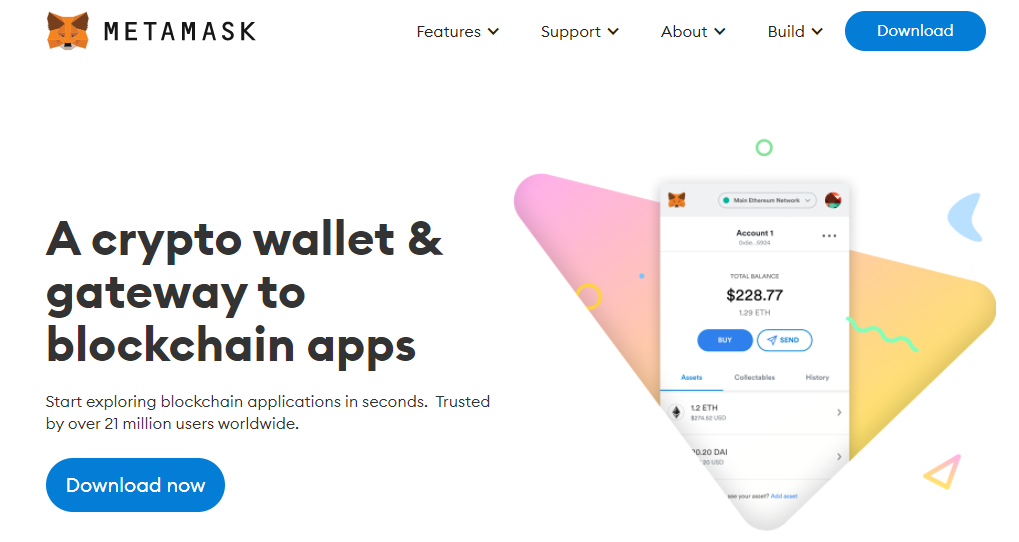
Step 1. Installing the MetaMask extension
0
181
Installing and connecting Trust Wallet. Buying SWP tokens at Public Sale.

Step 1. Download the Trust Wallet app
0
172
How do I connect S-Wallet and buy SWP tokens at the Public Sale?
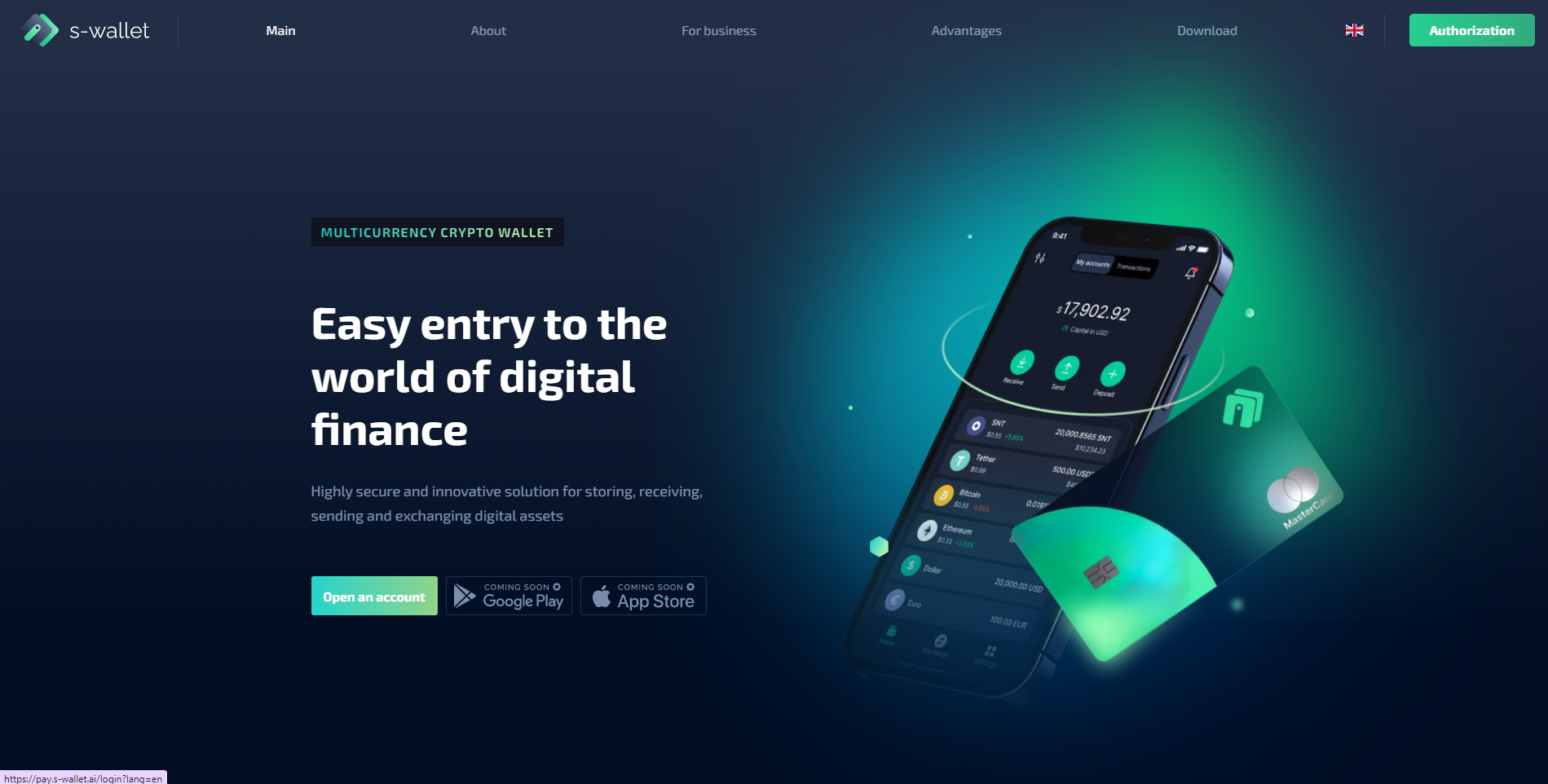
Step 1. Login to an existing S-Wallet account or create a new one
5
616