Audacity Audition theme now compatible with Audacity 3.2+!
We have updated our Audacity Audition theme! This version is compatible with Audacity 3.2+! Additionally you are still able to download legacy version of our theme compatible with older versions of Audacity.
Custom themes doesn't work on newest Audacity 3.2.1 version
To address this problem we would like to talk a little about Muse Group acquiring rights to change Audacity. Company gained access to decide the future of the project and due to changing Audacity project timeline we lost a possibility to create new theme versions compatible with the newest Audacity.
Pale Yellow - new theme in Audacity Themes Repository
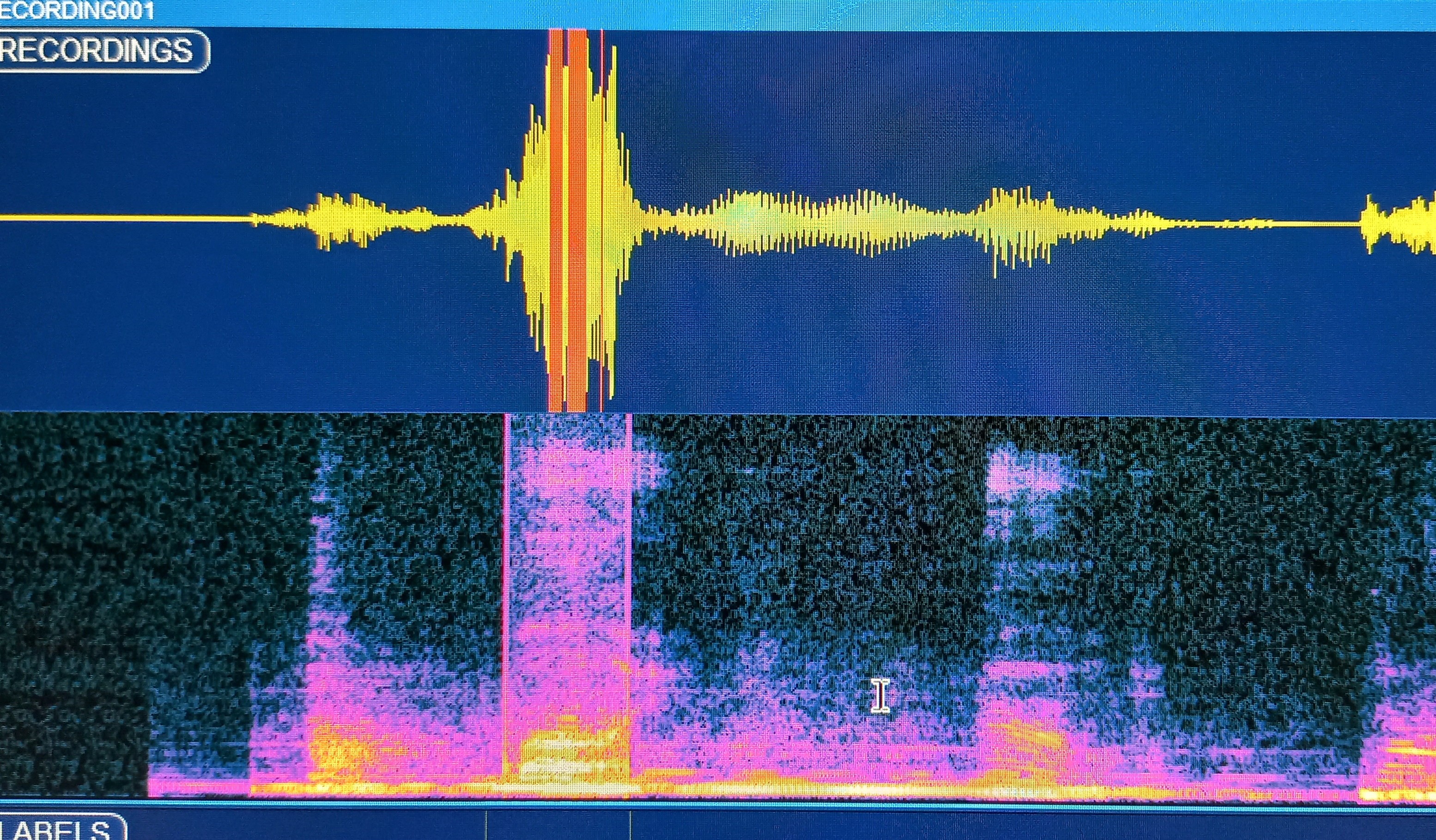
For those who love industrial and retro style we've prepared a new Audacity theme bsed on Woodkid's S16 album tour aesthetics. It's bold, tech-y and (most important) dark! Just look at all those pixels!
How to install a theme

The installation of a theme file can look intimidating but this is a simple two-steps process. Below you can find steps on how to install your theme in Audacity 2.3+.
Audition Light - a new arrival in our repository
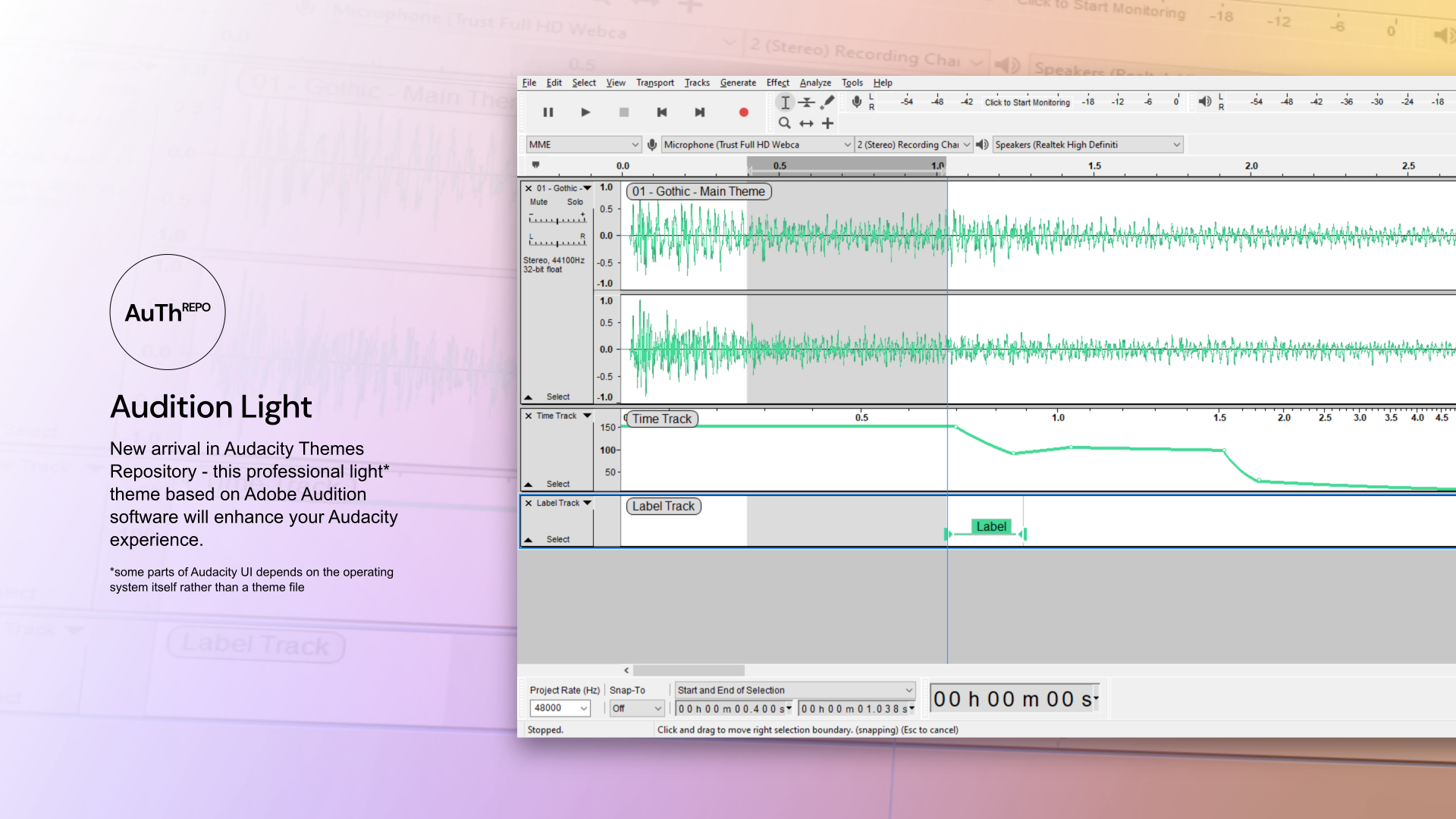
Audition Light theme for Audacity 2.3+ is perfect for those who loves using light UI's with low contrast. It is based on Adobe Audition light theme and works flawlessly with every feature. No matter if it's editing waveforms, adding labels to your track or even editing a spectrogram - this theme will work flawlessly. This one really makes your editor look top-notch.
Audacity theming and why it's so cool!

Free software looks bad most of the time. It's because a lot of open-source projects aren't getting enough recognition and focus from visual designers eager to help with crafting a good interface for free. One of these bad-looking yet super helpful programmes is Audacity - an open-source sound/music editor. It's a very convenient tool able to record your podcast, trim and fade-out your ringtone or even create music with help of VST plugins.