Fix 'Failed to launch vuln. driver' error
To solve this problem, you need to uninstall the installed anti-cheat on your PC, it can be Faceit or Vanguard, after performing the uninstallation, reboot your PC and the problem will be solved.
Redeem License Key from a reseller

If you purchased our product from a reseller and you want to activate it yourself, you will need the activation code purchased from the reseller and its tag. You can activate the code using the Launcher or our/reseller's website.
Fix 'Hyper-V' error

The error occurs when Hyper-V option is enabled on your system, to solve the problem you need to disable this feature and restart your computer.
Fix 'Invalid adapters for spoofer' error

Win 10 - https://bit.ly/network-reset Win 11 - https://bit.ly/network-reset-win11
Solving problems with the shadow ban for some users
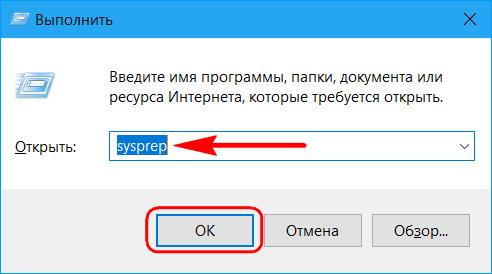
If you keep getting Shadow ban on your account after or during the first game when using the spoofer, you need to reset your Windows installation settings. You can use the Sysprep utility to solve this problem.

