How to Fix Error Code 5003 in Zoom

Due to the ongoing pandemic, the Zoom application has become very popular. Zoom application is used for video conferencing, and it is convenient and straightforward. However, it is not completely flawless.
Buying an Old Android Device? Know About the Privacy and Security Loopholes

Buying flagship devices is not in the hand of every user, and that is why people also prefer to buy old or used devices. Refurbish devices are also part of used devices that people prefer to use if they are not able to pay for a new device. Android devices like HTC, Samsung, Sony devices are good quality devices, and in the lower price, they can be brought. Those devices which are released a few years ago don’t have the latest updates regarding security. Your data will be safe or not safe from the prying eyes is not sure. If you are concerned about the security and privacy of your old device, then here are some tips that you need to know:
Best Passwords Tips for Enhanced Protection While Working Remotely

Passwords are the primary tool to make our accounts secure, and it can be done when we follow all the guidelines related to the creation of strong and protected passwords. Passwords are used on various platforms to make the data and private information secure by all means. However, creating a strong password doesn’t mean that your data is totally protected and can’t be exposed to the cyber world, but it reduces the risk to the extreme extent of its data leak.
How to fix Alexa App is Offline Error?
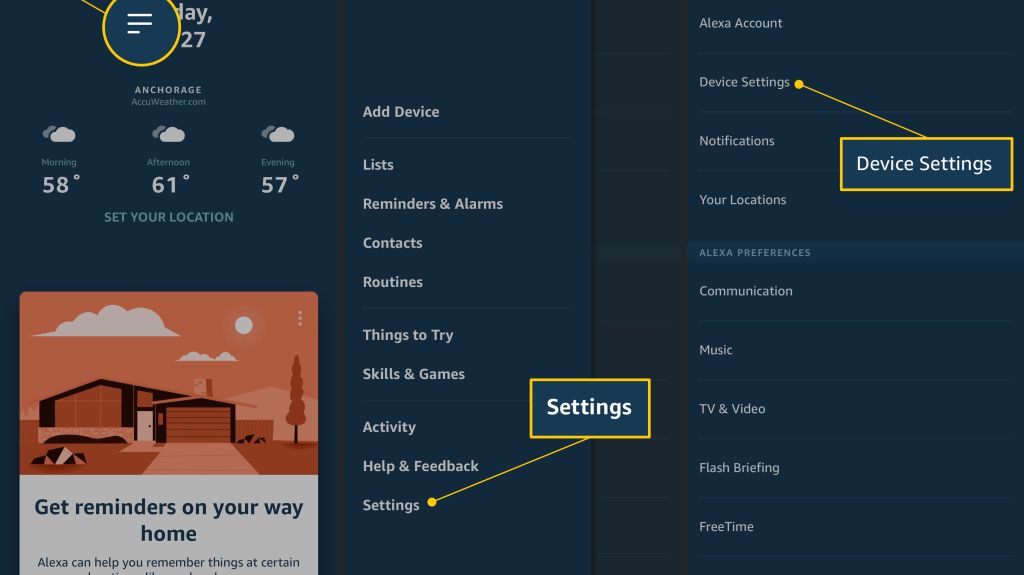
Alexa is one of the best voice assistant devices available on the market, but it encounters a handful of errors too. Errors like faulty Wi-Fi network, outdated Alexa app/router/modem can restrict you from connecting to the web. If you are facing the issues as well, then here are the instructions to sort out this issue.
How to Configure and Securely Connect Remotely on a Windows Server using Radmin?
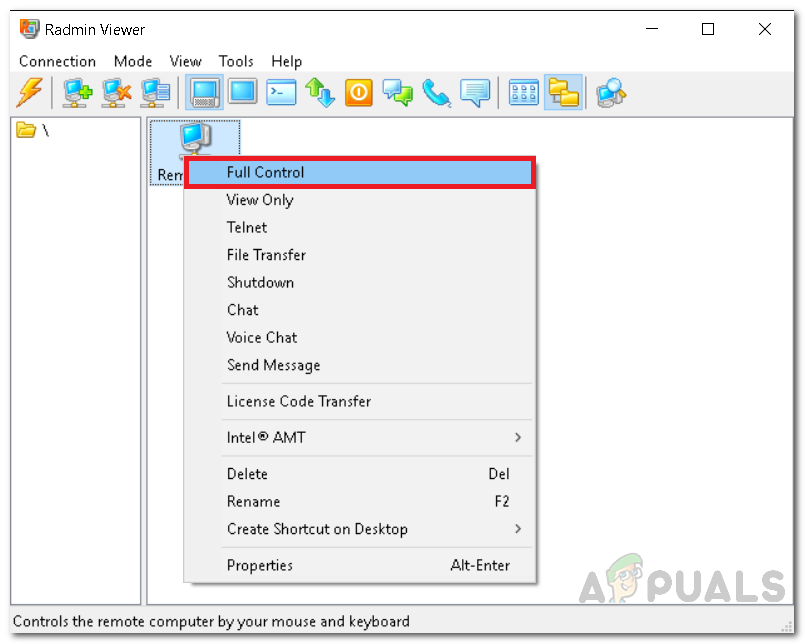
Remote Desktop is a very convenient tool on Windows as it offers access to your PC from anywhere without being physically there. There are many remote desktop apps you can choose from, but Radmin is the best among them. It offers protected access software that gives you access and a connection to the remote system. Here are the instructions to do so:
How to Fix 0x80072f8f Microsoft Store Error on Windows 10?

If you are Windows 10 user and can’t access the Microsoft Store due to the 0x80072f8f error code, then you must read this article. There are several reasons for the error to show up like incorrect date and time, Firewall issue or malware etc. So, here are the instructions to repair this error:
How to Schedule Skype All on the Windows 10
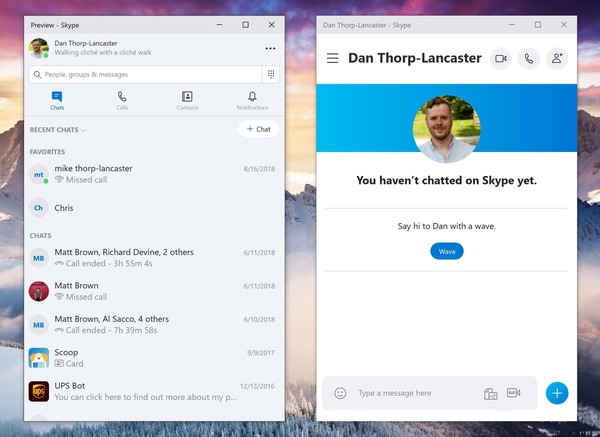
Skype is one of the most preferred apps for video calling, even for the purpose of talking to friends & family or business. With great features and simple user interface, Skype gained the users, and in current times, there are no ending users who don’t use video calling. Among several interesting features, schedule calling is a unique feature that allows the users to call to other users and also use it as a reminder for calling to someone important. From the schedule calling feature, you can be up to date with your friends and family without sending them messages or emails.
Fix: Taskbar Icons are Blank, Invisible, or Missing in Windows 10
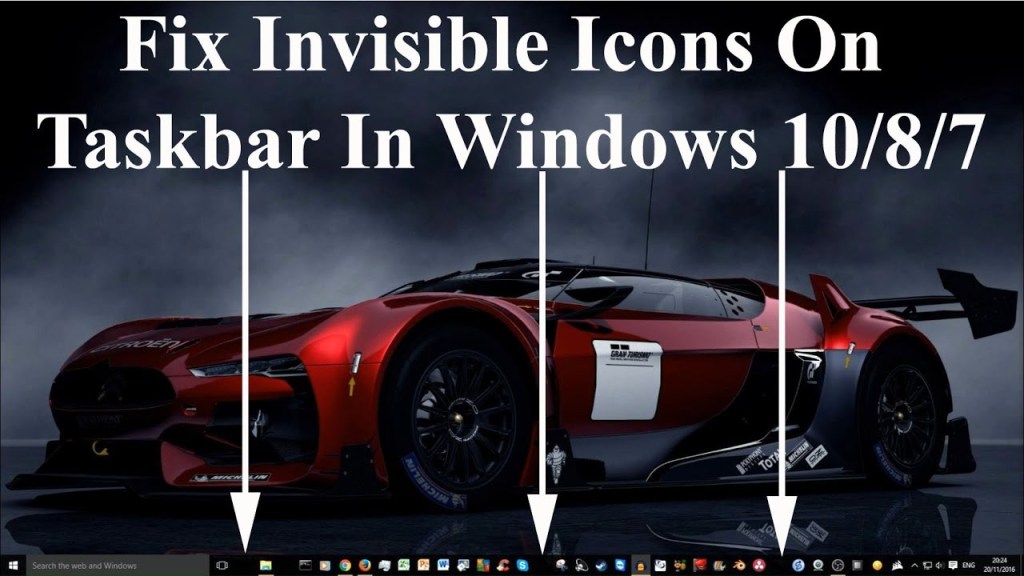
Some users have recently reported that they encounter abnormal behavior when they start the Windows 10 operating system. There are cases when the Windows 10 taskbar logo become invisible, reappear randomly or go missing. If you are facing this issue, then you need to go through with this article to fix this issue.
Fixed: Error Resolving Network Name in Kaspersky

You may have encountered a Kaspersky error notification on your screen while trying to login on Windows 10. The notification generally states, “Application databases not updated” You need to resolve network connection to solve this Error.
